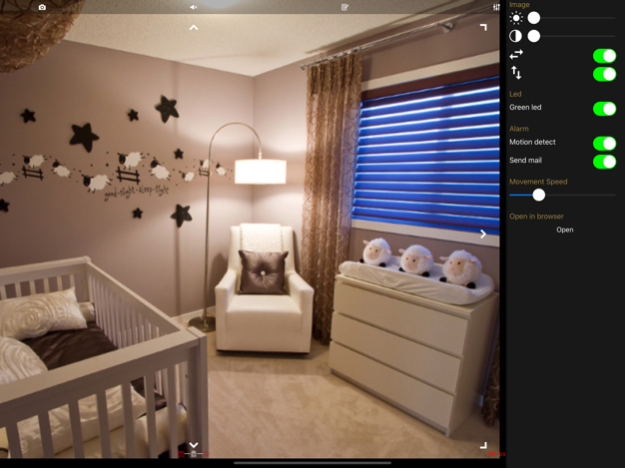Heden VisionCam - IP Camera 4.08
Free Version
Publisher Description
Other brands like foscam, Tenvis, Wanscam and many others use the same controls and are likely to work just fine.
Just select the closest model from the list if you have another brand.
In a nice and luxurious new theme, come and discover the many features of this application:
- image adjustments such as contrast, brightness
- change image orientation
- control of the led or the infrared
- activation or deactivation of the alarm
- change the speed of movement of the camera
- selection of the model according to its photo
- advanced automatic search of the camera
- automatic search of the public IP for use in 3G/4G
- dual IP address for use in WIFI or mobile network
- automatic selection of the private IP in Wifi and the public IP on the mobile network.
To use the camera on the 3G/4G mobile network, you just need to make a port forwarding on your router. This is the only part that can not be automatic because it is done on your router (if you have one).
If you have any configuration problems, please email me. There is a contact option in the app menu to open a ticket easily.
If you like this app but the ads bother you, there is a paid option in the app that removes them permanently. This, along with the ads, helps fund development, thank you for your understanding.
Apr 6, 2024
Version 4.08
Bug fixes and performance improvements
About Heden VisionCam - IP Camera
Heden VisionCam - IP Camera is a free app for iOS published in the Screen Capture list of apps, part of Graphic Apps.
The company that develops Heden VisionCam - IP Camera is Heitz Bruno. The latest version released by its developer is 4.08.
To install Heden VisionCam - IP Camera on your iOS device, just click the green Continue To App button above to start the installation process. The app is listed on our website since 2024-04-06 and was downloaded 44 times. We have already checked if the download link is safe, however for your own protection we recommend that you scan the downloaded app with your antivirus. Your antivirus may detect the Heden VisionCam - IP Camera as malware if the download link is broken.
How to install Heden VisionCam - IP Camera on your iOS device:
- Click on the Continue To App button on our website. This will redirect you to the App Store.
- Once the Heden VisionCam - IP Camera is shown in the iTunes listing of your iOS device, you can start its download and installation. Tap on the GET button to the right of the app to start downloading it.
- If you are not logged-in the iOS appstore app, you'll be prompted for your your Apple ID and/or password.
- After Heden VisionCam - IP Camera is downloaded, you'll see an INSTALL button to the right. Tap on it to start the actual installation of the iOS app.
- Once installation is finished you can tap on the OPEN button to start it. Its icon will also be added to your device home screen.